Office 365 Pro Plus
$1,00
21 in stock
Instant Delivery
- Satisfaction Guaranteed
- No Hassle Refunds
- Secure Payments
Description
The account’s e-mail and password are instantly sent to the ”orders” section in the customer account
It is a Microsoft approved campaign and limited-time account
It has a validity period of 1 year
There is no One Drive
Usage Details: With the e-mail and password sent
The user will determine a new password on the first login to the Office.com site
Then Microsoft directs the user to the home page
You need to click ”download and install applications” on the top right of the home page
Thus, you download all the applications and install them on your device
Then you need to open any office application such as ”word” or ”excel”
You click ”File” in the top left corner and select ”Account” in the menu that comes down
Here, you log in with the e-mail sent to you and the new password you have determined
After this process, all applications are available for use
It offers the right to install on 5 different devices and unlimited online use
Word, Excel, PowerPoint, OneNote, Publisher (PC), Access (PC) applications are available

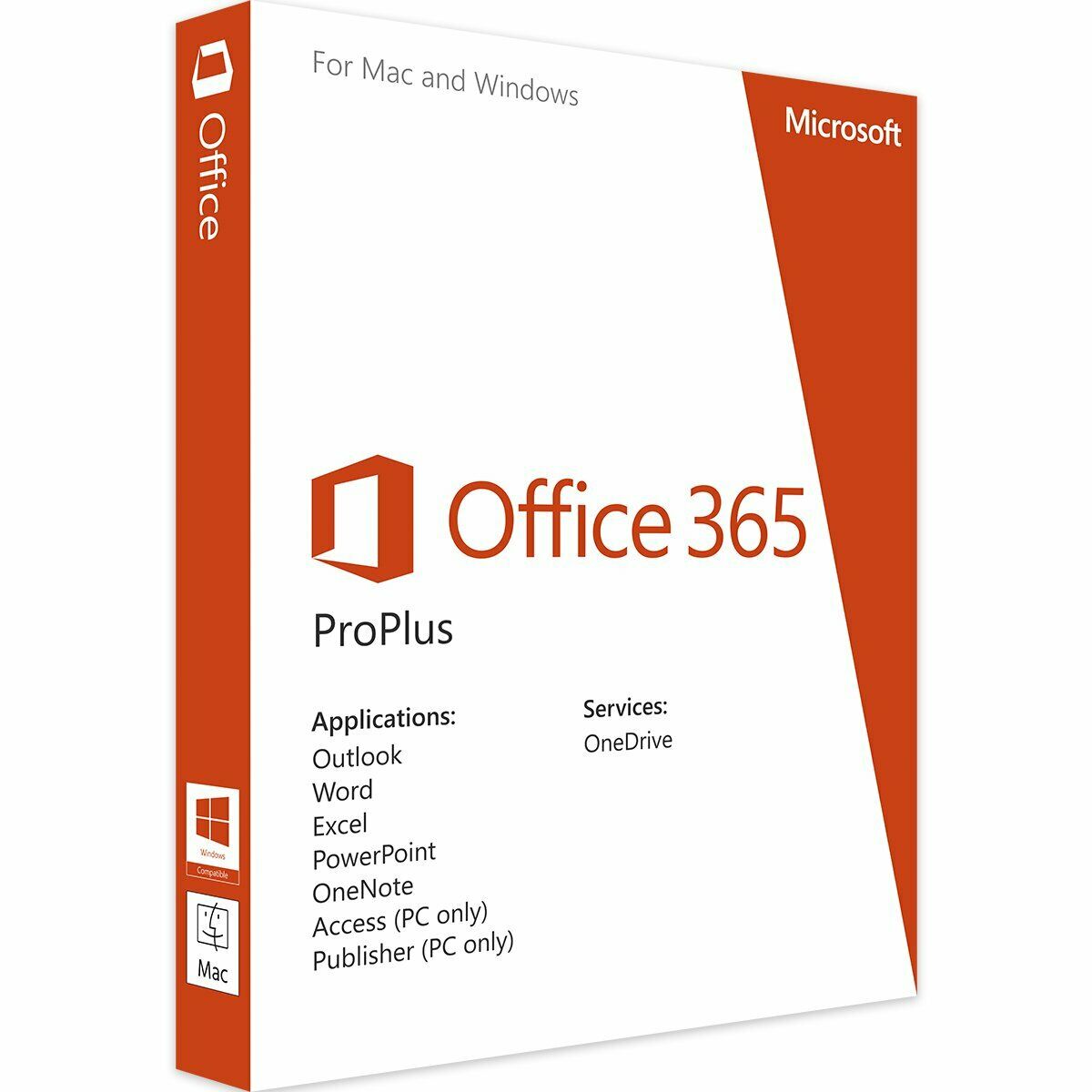
Youcef (verified owner) –
For an affordable XOffice 365 with fast delivery, this seller is your go-to option.